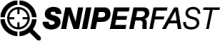SniperFast 1.5.5: new templates and much more
The SniperFast search engine gets updated to version 1.5.5 and it introduces a much requested feature from its customers: the possibility to choose between three different template styles. Find out what’s been updated in this version.
The SniperFast search engine 1.5.5 offers 2 new template styles: list and compact
Base on the requests received in the previous months, SniperFast now offers two new different template styles for results. The compact template keeps filters for categories and manufacturers on the left, so to allow the customer to filter the results. The minimal template, instead, offers the search results as a list only, so to limit the space used on screen.
It can be configured to be as wide as the search bar using the dedicated option.
Simplified installation
The 1.5.5 SniperFast update is able to automatically detect the search bar it has to be linked to. This allows to reduce the requested configurations for the module to work and the number of operations required to have the search system active on your website.
Should your template have a format that prevents the module from detecting the search bar, you will still be able to add it manually.
Improved compatibility with faceted search systems
Depending on the faceted search installed on your website, until today it was possible to have it interfere with the search system. The update solves this problem by adding a dedicated option, that can be enabled within the module’s configuration.
Relevance filters can now be sorted
With the 1.5.5 release of the SniperFast e-commerce search engine it was introduced the possibility to sort relevance filters. This lets the search results to be customized even more, so to better fit each seller’s needs.
Using a dedicated drag & drop interface it is possible to sort data, so to decide whether results have to be sorted based on the best sellers, the most relevant ones, alphabetically etc.
How to update the search engine
If you are interested in having an APP for your Prestashop e-commerce you can find more informations at the following link:
New iOS – Android APP for Prestashop
How to update the SniperFast module to the latest release
Updating SniperFast is incredibly easy and free. It is enough to download the zip file containing the module clicking on this link. Once the download will be completed you can upload it in Prestashop from the Modules menu, overwriting the previous version without uninstalling it. The update procedure will take take of updating all the necessary files. Should you have some cache system on your website you might need to perform a cleaning in order to load all the updated files.